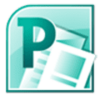Editing tool from Microsoft that makes it easy to design, edit, and print publications
Editing tool from Microsoft that makes it easy to design, edit, and print publications
Vote: (1,098 votes)
Program license: Paid
Developer: Microsoft
Version: 2010
Works under: Windows
Vote:
Program license
(1,098 votes)
Paid
Developer
Version
Microsoft
2010
Works under:
Windows
Pros
- Finally brings the ribbon system to the Microsoft Publisher interface
- A relatively cheap and user friendly alternative to more complex publishing platforms on the market
Cons
- Starting to look a little rusty at its current age
- Offers little in the way of cloud integration
Microsoft Publisher 2010 provides an easy to learn entry level way to create attractive publication and professional marketing materials for your business. Microsoft has spent years trying to provide a comprehensive business software suite in the form of Microsoft Office, but they're never quite been able to find purchase within the professional publishing market. But they've still managed to carve out a small niche in the industry with the development of Publisher. Since 1991, Publisher has proven a modest competitor to more popular publishing platforms like Adobe InDesign and QuarkXPress, but it's never quite managed to break out in a big way. That's a bit of a shame, as the 2010 edition allows users an easy way to mock up new marketing materials that emphasize design over composition and word editing and provides these tools to even the most amateur individual. This is the last version of the platform before the roll out of Microsoft Office 360, and while it's missing many of the features that come with newer editions, users who don't like the cloud-based structure of 360 with its necessary subscription plans will find a lot to like here. It builds on the past in interesting ways while also offering integration with its sibling platforms in the Microsoft Office ecosystem.
Anyone who's used another program in Office, particularly in the 2010 version of Office, should be able to jump into the deep end pretty quickly. There are two main structural selling points to this edition of the Microsoft Office platform: the Backstage and the Ribbon. The former really shines some light on what separates Publisher from conventional word processing software like Microsoft Word. Backstage is a notion shared across all of the software in the Microsoft Office catalog, and it allows for more administrative options like saving, opening, and sharing your files. Publisher 2010 brings the option to create documents designed for use with commercial printers. It's a big difference that can mean the difference between an amateurish looking flyer and professional copy that will make your business' advertising stand apart from the rest of the pack. It's a necessity if you intend to take your marketing to a professional printer, as it produces the content in a crisp and high quality PDF file.
The biggest change is the inclusion of the ribbon. While this has been a trademark component in Office products for years, Publisher has resisted the allure until this edition. It really makes one wonder why, as the ribbon offers a whole lot of utility to the Publisher interface. It plugs practically all the basic tools you'll ever need into one simple interface and gives you ready access to them without having to dig through piles and piles of menus.
While this aged edition of Publisher may not be able to keep pace with the newest publishing platforms around, it's still a respectable tool that will work well for people operating on a budget or individuals who severely dislike Microsoft's move towards a software as a service model.
Pros
- Finally brings the ribbon system to the Microsoft Publisher interface
- A relatively cheap and user friendly alternative to more complex publishing platforms on the market
Cons
- Starting to look a little rusty at its current age
- Offers little in the way of cloud integration